| 2020ok Directory of FREE Online Books and FREE eBooks |
Free eBooks > Computers & Internet > Programming > Introductory & Beginning > General > Crossing Platforms: A Macintosh/Windows Phrasebook
Crossing Platforms: A Macintosh/Windows Phrasebookby Adam Engst and David Pogue 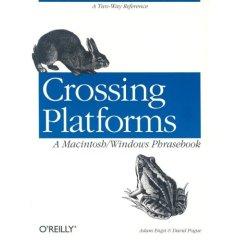 Download Book (Respecting the intellectual property of others is utmost important to us, we make every effort to make sure we only link to legitimate sites, such as those sites owned by authors and publishers. If you have any questions about these links, please contact us.) link 1 About Book Amazon.com Say what you like about the farmer and the cowman, but the Windows user and the Macintosh jockey likely will never enjoy much more than a grudging coexistence. That's why it can be so traumatic when a job or other tragic circumstance requires a devotee of one environment to switch to the other. Crossing Platforms: A Macintosh/Windows Phrasebook helps ease the shock by translating the terms and conventions of each platform into the other's equivalent. It's organized like a translating dictionary, with two distinct sections: one for translating "Macintosh" into "Windows," the other for going the opposite way. Someone who is familiar with Windows and wants to know the equivalent of booting into Safe Mode can look up that term in the Windows-to-Mac section and read all about holding down the Shift key to boot Mac OS without extensions. A Mac user can look up Finder in the Mac-to-Windows section and learn how to use the functionally equivalent Windows Explorer. Each section opens with a handy "10 Most Important Differences" section, which explains such things as the operating systems' differences in window anatomy and that whole single- versus multiple-button mouse debacle. There's a certain amount of nyah-nyah sniping about which operating system's features are better, but it's all in fun. This is an honestly useful book. --David Wall Topics covered: Differences between modern Microsoft Windows (Windows 95 and 98) and Apple Mac OS (Mac OS 8 and beyond) operating systems, organized in dictionary format for people looking for the "other" system's equivalents of interface features they know.
Book Info Provides a simple solution for everyone who has been confused and frustrated by the arbitrary and sometimes capricious differences between the Macintosh and Windows operating systems. Bridges the Mac-PC knowledge gap many users are faced with when work or preference demands the use of both a PC and a Mac. Softcover. Related Free eBooks
| Related Tags |












SEND A COMMENT
PLEASE READ: All comments must be approved before appearing in the thread; time and space constraints prevent all comments from appearing. We will only approve comments that are directly related to the article, use appropriate language and are not attacking the comments of others.