| 2020ok Directory of FREE Online Books and FREE eBooks |
Free eBooks > Computers & Internet > Software > Personal Finance > General > How to Do Everything with Microsoft Office InfoPath 2003
How to Do Everything with Microsoft Office InfoPath 2003by David McAmis 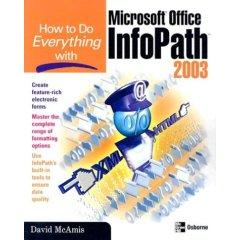 Download Book (Respecting the intellectual property of others is utmost important to us, we make every effort to make sure we only link to legitimate sites, such as those sites owned by authors and publishers. If you have any questions about these links, please contact us.) link 1 About Book Book Description Tap into the power of the newest member of Microsoft’s Office suite. Learn to use InfoPath’s robust set of tools to capture information that’s locked away in document-based forms. Quickly create forms and data-gathering applications that use XML to separate form and content. This “raw” information can then be integrated into back-end systems, providing an end-to-end solution for data capture in the enterprise. From the Back Cover Use this amazingly practical and powerful Microsoft Office application like a pro with help from this all-inclusive guide. You’ll learn how to design and customize electronic forms and easily integrate form data into a wide variety of systems and applications. Create simple to complex forms and master the built-in formatting options including layout tables, borders, color schemes, and more. Filled with step-by-step essentials and real-world examples, this book shows you how to take full advantage of InfoPath’s key features so you can save time and streamline the information-gathering process.
Davis McAmis is an IT consultant, journalist, author, and expert in business intelligence and information management. He has written seven best-selling books including Crystal Reports: A Beginner’s Guide, and is a regular contributor to several computer magazines and trade journals. About the Author David McAmis (Surry Hills, New South Wales, Australia) is an IT consultant, journalist and author. His work has appeared in computer magazines and trade journals, and he is a regular contributor to: Access-Office-VB Advisor, Advisor Expert: Exchange & Outlook, Component Advisor, Developer's Review, E-Business Advisor, Enterprise Development, Exchange/Outlook Magazine, Internet.au, Intranet Design Magazine, Outrage and Visual Basic Programmer’s Journal. McAmis works as an IT consultant for C3 Consulting, a Sydney-based consulting firm implementing business intelligence solutions across large-scale ERP systems. Prior to joining C3, McAmis served as Consulting Services Manager for Brilliant Training & Consulting, an IT services provider serving the Pacific Rim. He has also held the position of Vice-President of the BridgeBuilder Company, a software training and consulting company in North America. He is an expert in the field of business intelligence and is a frequent conference speaker. Related Free eBooks
| Related Tags |












Serhane, 2008-02-06 09:10:29
SEND A COMMENT
PLEASE READ: All comments must be approved before appearing in the thread; time and space constraints prevent all comments from appearing. We will only approve comments that are directly related to the article, use appropriate language and are not attacking the comments of others.