| 2020ok Directory of FREE Online Books and FREE eBooks |
Free eBooks > Arts & Photography > Graphic Design > Typography > How to Use Microsoft Publisher 98
How to Use Microsoft Publisher 98by Rebecca Reese 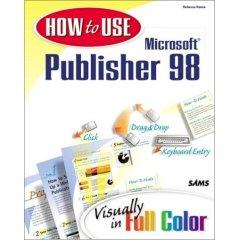 Download Book (Respecting the intellectual property of others is utmost important to us, we make every effort to make sure we only link to legitimate sites, such as those sites owned by authors and publishers. If you have any questions about these links, please contact us.) link 1 About Book Amazon.com This colorful, large-format book helps even the most timid beginner quickly get up to speed in Microsoft's affordable desktop-publishing tool. The hands-on advice and how-to hints begin with teaching you how to navigate the interface, manipulate views, use the toolbars, and get help when you need it. The authors then show you how to add and edit text, text effects, lists, shapes, clip art, pictures, borders, shadows, and captions. You add tables; use the mail-merge facility; and work with the copy-fitting, tracking, kerning, leading, spell-checking, and other editing tools. A chapter devoted to creating Web publication teaches how to add hyperlinks, hot spots, sounds, animation, and navigation bars; double-check the page's appearance; and publish your site. You also create specialty publications, such as greeting cards, banners, and business forms. Finally, you print your publication and learn about using printing services. A glossary of PC and design terms closes the book. --Kathleen Caster Book Description How to Use presents you with a straightforward, visual approach to learning. The steps and graphics guide you through every task you'll need to perform in Microsoft Publisher 98. Use Publisher's wizards to easily create expertly designed publications. Dress up your words with fonts, styles, and graphics. Learn to arrange text and pictures for a professional-looking layout. Create your own logos and drawings. Publish your work to paper or to the Web.
How to Use presents you with a straightforward, visual approach to learning. The steps and graphics guide you through every task you'll need to perform in Microsoft Publisher 98. Use Publisher's wizards to easily create expertly designed publications. Dress up your words with fonts, styles, and graphics. Learn to arrange text and pictures for a professional-looking layout. Create your own logos and drawings. Publish your work to paper or to the Web. Related Free eBooks | Related Tags |












SEND A COMMENT
PLEASE READ: All comments must be approved before appearing in the thread; time and space constraints prevent all comments from appearing. We will only approve comments that are directly related to the article, use appropriate language and are not attacking the comments of others.