| 2020ok Directory of FREE Online Books and FREE eBooks |
Free eBooks > Computers & Internet > Hardware > Maintenance, Repair & Upgrading > Upgrading PCs Illustrated
Upgrading PCs Illustratedby Jim Boyce 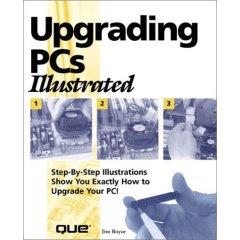 Download Book (Respecting the intellectual property of others is utmost important to us, we make every effort to make sure we only link to legitimate sites, such as those sites owned by authors and publishers. If you have any questions about these links, please contact us.) link 1 link 2 link 3 About Book Amazon.com Opening the hood on your computer is the first step to what might turn out to be a lifetime obsession with nerdy computer gearhead nirvana. Or, less dramatically, you may just want to add some more RAM chips to your machine and get the job done. Either way, if you haven't spent a lot of time becoming a fearless tinkerer, relatively simple tasks such as installing an internal modem, adding RAM or a new hard drive, or upgrading a CPU with a faster processor can all seem pretty monumental. And even if these installations and upgrades don't seem too extensive, a repair shop will still ask top dollar to perform them--that is, assuming you can find someone to do the work. Much like minor home improvements, these tasks aren't all that difficult if you get some expert advice before starting. Upgrading PCs Illustrated offers the kind of step-by-step approach that will allow all but the most techno-squeamish to take the plunge. Nicely illustrated with useful photographs, this book starts with a system overview labeling most of what you'll see inside a computer. It goes on to detail the various kinds of upgrades the typical user must make and provides a clear overview of the process. Few books on this subject deliver the goods so cleanly and accurately. Armed with a little knowledge, you'll probably find that upgrading can be pretty straightforward and easy to do, and will help you get more value out of your computer investment. Plus, you can lengthen the always-too-short time that elapses before your system becomes completely outmoded by the latest and greatest. And best of all, you can save the repair shop for all but the most serious and systematic computer problems.
- Save money by installing new devices or reconfiguring your computer - Includes dozens of photos to guide users through installations
Related Free eBooks
| Related Tags |












SEND A COMMENT
PLEASE READ: All comments must be approved before appearing in the thread; time and space constraints prevent all comments from appearing. We will only approve comments that are directly related to the article, use appropriate language and are not attacking the comments of others.