| 2020ok Directory of FREE Online Books and FREE eBooks |
Free eBooks > Arts & Photography > Graphic Design > Design > General > The Art of Photoshop for Digital Photographers Aug 2005
The Art of Photoshop for Digital Photographers Aug 2005by Daniel Giordan 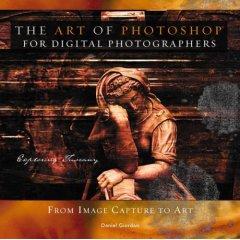 Download Book If you are the author or the publisher, and would like to link to your site here, please contact us. About Book Book Description Experience the highly visual format of the Art of Photoshop: Digital Photography Workshop and learn how to take good source photos and transform them into display-quality digital works of art with visual effects used in Adobe Photoshop. Using the beauty of the Tuscan region of Italy as a backdrop, author and artist/photographer Daniel Giordan, will take you through the steps of how to capture good source materials, how to explore the artistic effect of those images, and how to turn those explorations into richly layered and visually complex artwork using the tools available in Photoshop. This is your chance to look over the author's shoulder as he guides you through a process of creative exploration through which he creates 10 artistic montages. From the Back Cover Experience the highly visual format of the Art of Photoshop: Digital Photography Workshop and learn how to take good source photos and transform them into display-quality digital works of art with visual effects used in Adobe Photoshop. Using the beauty of the Tuscan region of Italy as a backdrop, author and artist/photographer Daniel Giordan, will take you through the steps of how to capture good source materials, how to explore the artistic effect of those images, and how to turn those explorations into richly layered and visually complex artwork using the tools available in Photoshop. This is your chance to look over the author's shoulder as he guides you through a process of creative exploration through which he creates 10 artistic montages. About the Author Daniel Giordan is an artist, photographer, and creative professional who takes pride in sharing his passion for digital design with those eager to create digital art. Trained as a traditional artist, Dan made the shift to digital art in 1995 and has worked since then to translate his organic, hands-on aesthetic to the digital domain. He has written three books for Que and Sams: Art of Photoshop, How to Use Photoshop 7, and How to Use Photoshop CS. When he isn't pushing pixels, Dan works as the Creative Director for AOL Web Properties directing the design efforts for such entities as Netscape, CompuServe, AIM, and others. Excerpt. © Reprinted by permission. All rights reserved. IntroductionThere's an old saying that "Sometimes the worst thing in the world is to get what you want." This just might be the case with the Art of Photoshop books as they continue to grow in complexity, detail, and nuance with each new volume. And yet, I guess I wouldn't have it any other way. I consider dynamic imagery and compelling source material to be requisites for any design book. When I started writing, my books were straightforward text-based volumes with the occasional screen shot. The layouts were done by someone else and the images were scavenged from whatever royalty-free stock photo house we could find. As I continued writing, things slowly began to change. I started taking my own photos for the How to Use Photoshop books, and took control of the layout with Art of Photoshop. With this book, I've added a new thematic variable that I hope results in a cohesive volume that is even more instructive and informative—Tuscany. Initially, this book presents itself as a digital photography travel book, drawing its inspiration and photo resources from the Tuscan region of Italy. In addition to featuring the images I shot during a photo trek through the area, the book also includes stories and commentary about how the images were captured, technical challenges, and overall aesthetic impressions. Thus, the book you're holding is an instruction guide for how to capture digital images, an inspiration for what to shoot, and a behind-the-scenes commentary on how the general impressions of a region translated into tangible digital images. All the images in this book were captured with a Nikon D2H digital SLR camera and a wide range of external lenses. I used a Manfrotto Carbon Fiber tripod, an electronic cable release, and a host of various filters and attachments. I mention this so that readers will have a point of reference regarding the equipment used to create the images in this book. Users who don't have an SLR camera, tripod, or other accessories mentioned here will experience different results, although the basic photographic principles are the same regardless of what equipment is used. As mentioned elsewhere in the book, my suggestion is that you use a digital SLR as a bare minimum, along with a stable camera support and cable release. This combination will allow you to follow most of the procedures outlined in the upcoming chapters. Each image that appears in the book is accompanied by a profile of how it was created. Specifically, it lists the camera used, f-stop, shutter speed, and focal length. Occasionally, I used exposure compensation on an image, and this data is listed as well, using an "EV" designation followed by a positive or negative compensation value. In addition, all images were captured at ISO 200 to ensure optimum resolution detail, except as otherwise noted. This book is also about Photoshop. Although the first part of the book looks at how to take a good picture, the second part features explorations that show you how to bring those images into Photoshop and push things further. Some of the explorations teach alternative photo techniques such as cyanotypes and hand coloring, while others are more artistic and painterly. Part 2, "Photoshop Explorations," is not exhaustive by any means, but it does provide a solid base for how you can transform a photograph into a digital design. The final part, "Gallery," presents my own vision for exploring and interpreting the Tuscan region. It presents a suite of eight finished works, along with step-by-step details for how they were created, following the familiar format of the original Art of Photoshop book. If you want to follow along with the steps in the presentations, you can download low-resolution copies of all the source images used in the projects (low-resolution versions of the finished art are also available) from http://www.artofphotoshop.com. The result is a book that provides a glimpse into my impressions of the Tuscan region and how those impressions were channeled and molded into finished works of art. It should serve as an example and inspiration for how you approach your own work and the external world as you experience it through your camera's viewfinder. © Copyright Pearson Education. All rights reserved. Related Free eBooks
| Related Tags |












Ujjal Dutta, Kolkata, India, 2009-01-30 08:56:38
SEND A COMMENT
PLEASE READ: All comments must be approved before appearing in the thread; time and space constraints prevent all comments from appearing. We will only approve comments that are directly related to the article, use appropriate language and are not attacking the comments of others.