| 2020ok Directory of FREE Online Books and FREE eBooks |
Free eBooks > Computers & Internet > Certification Central > Subjects > Networking > Everyday Linux
Everyday Linuxby Kathy Miles and Ethan Metsger 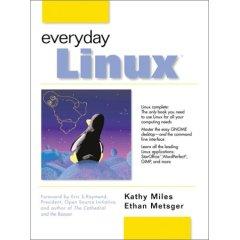 Download Book (Respecting the intellectual property of others is utmost important to us, we make every effort to make sure we only link to legitimate sites, such as those sites owned by authors and publishers. If you have any questions about these links, please contact us.) link 1 About Book Amazon.com Everyday Linux suffers a bit because it doesn't seem to have identified a clear target audience. The book itself does a great job of explaining how to install Red Hat Linux--and how to do other key initial configuration tasks such as setting up a modem and connecting to a local area network (LAN)--clearly and in terms understandable to pretty much anyone. It even deftly introduces Linux novices to the command line, where cryptic key sequences can confuse even the most avid power user. After that, though, it falls into a protracted (nearly half the book) discussion of how to use productivity applications (specifically, the components of StarOffice, WordPerfect, and some miscellaneous programs). This applications coverage is too basic, and probably will seem silly to people brave enough to experiment with Linux. The screen shots that back up that coverage are also simply too big. That said, this book may earn some fans through its installation and set-up coverage alone. The writing style is easy to follow and often bright with humor, and the authors make it clear that using Linux is fun. They also nudge readers toward Web sites and other aspects of the remarkably active community of Linux users. --David Wall Topics covered: The fundamentals of setting up Red Hat Linux 6.2 and using it for general home and office productivity purposes.
Until now, if you wanted to get productive with Linux, you'd have to buy one book for Linux, and another for each of your key Linux desktop applications. With Everyday Linux, one book covers it all. You'll find easy, hands-on instructions for installing and configuring any current version of Linux, with extra step-by-step help for Red Hat Linux, the world's #1 Linux distribution. No matter which Linux you're running, Everyday Linux demonstrates exactly how to set up your hardware and multimedia devices, connect to the Internet, send email, and manage your files. You'll learn how to work with both the GNOME desktop and the command-line interface; master efficient day-to-day system administration and maintenance, and more. Then, once you're comfortable in the Linux environment, Everyday Linux will help you master today's most powerful Linux desktop software, including StarOffice, WordPerfect, The Gimp for graphics, Netscape and other Internet applications, even Linux games! For everyone who wants to become productive with Linux. Book Info A hands-on guide to using Linux and its desktop applications, including StarOffice, WordPerfect, The Gimp, Netscape, and even games. Shows how to organize and find files, configure Linux multimedia, how to use graphics tools, and how to get results from Writer, Calc, Impress, and other tools. Softcover. From the Inside Flap Preface Introducing a book is always difficult for me. There's a lot to cover here, after all-Who are the authors? What's this "Linux" everyone keeps talking about? What on Earth is "Open Source"? Why should I care? These are just a few questions that ran through my head as I thought about how to write this introduction. Ideally, the introduction will answer these questions and a few more besides, while providing you with a basis for the use of the book.Who Are the Authors? Ethan Metsger is an undergraduate student at the Ohio State University, pursuing a Bachelor of Science degree in the field of Computer Science. He has been working with UNIX for five years and Red Hat Linux for nearly two. Ethan is handling the writing of the more technical aspects of the system-how to install the software and get it configured to your liking. Kathy Miles is a columnist for the Daily Local News in West Chester, Pennsylvania, writing about various elements of astronomical interest. She has been publishing various articles and papers for more than ten years. She has been working with Linux in various forms for four years and UNIX for the past six or seven. Kathy is writing about the applications that you can get with Linux. We met while volunteering at a community-based Internet provider. We've been working together in various capacities for nearly four years, and when the opportunity came along to write a book together, we jumped on it.What Is Linux? Linux is an operating system. An operating system is the software that runs your computer and controls how various elements of it act. For instance, an operating system recognizes that you can pass data between your computer and monitor or printer, and allows the programs on your computer to do so. Most personal computers today use the Windows operating system, created and maintained by Microsoft Corporation. The next contender is the Macintosh OS, or MacOS, though it owns only a small portion of the market share. More recently, with the advent of better marketing by Apple Computers, the evidence brought against Microsoft indicating actions that violate United States anti-trust laws, and the activities of the Open Source community, Microsoft has experienced more competition, much of which is vested in the form of the Linux operating system. Most Windows users I'm acquainted with are frustrated with using Windows—its programs are mammoth, often expensive, and they frequently crash. It is an industry expectation that each version of Microsoft will have enough bugs to warrant a "second edition" or some other program to patch the holes in the system. And with recent e-mail viruses targeting Windows programs like Microsoft Outlook, users are more aware than ever that security is not Windows' strong point. Enter Linux.Why Linux? Some people pick up Linux out of curiosity. Others are looking for an alternative operating system to Windows or the Macintosh Operating System. Some hear about it from friends, like I did, or become familiar with the name while doing some computer work. Still others have heard of it through the news. And a few are still so jealous of Bill Gates they hope to deny him a small portion of his fortune by switching. But the question remains: Why? Why Linux? Why does it generate so much excitement? Perhaps more important, why should I buy or download it? After all, it takes time to learn about a new operating system, and UNIX-based operating systems have a reputation for being difficult to use and understand. You buy Linux because you're looking for a better product, an operating system that you can leave running for weeks on end if necessary, because you like having support and access to a lot of it. You buy Linux because it has a plethora of applications that match and sometimes outdo their commercial counterparts. Linux is powerful, fully featured, and reliable. It is less susceptible to viruses and outside attack than many other personal computer operating systems. It's inexpensive, both in maintenance and support. If you need help, you can find it. And the reputation of being difficult to use and understand is outdated-Linux is incredibly easy to use, and users of Windows and the Macintosh OS will have little to no trouble adapting to the new environment. These are just a few of the advantages of running Linux. To understand how they all developed, knowing the history of Linux is helpful. And the history also explains how the phenomenon known as Open Source appeared. (This is more or less fundamental to the existence of Linux.)The History of Linux We should affix a subtitle to this section: "In Brief." The history of Linux is relatively long and takes almost as many turns as the back roads of rural America. However, some background is necessary in order to understand why Linux is important and how it has come to generate so much excitement in the computer world (and now, in yours).Linux's Predecessor, UNIX Linux is a form of UNIX, created by Linus Torvalds. UNIX has existed for over thirty years. It was created in Bell Laboratories in 1969 by Ken Thompson and Dennis Ritchie as a successor to the multi-user operating system Multics. UNIX is a unique operating system for a number of reasons. First, because it is coded in the C programming language (also developed by Thompson and Ritchie). All operating systems are written in a programming language, usually assembly (though this is changing). The lower the level of the programming language, that is, the closer the instructions are to the machine language of the computer, the less portable the operating system is. This means that it's harder to "port" the operating system to another computer type. The C programming language is a high-level language, which makes the UNIX operating system (which is programmed in C) very portable. Any computer with a C compiler can take the source code for the operating system and compile it for use on their own computer. This is usually the method for updating the core components of the UNIX operating system, known as the kernel. The process of upgrading your present version of UNIX (or Linux, as is more likely the case) to the most recent usually involves recompiling the kernel. The fact that this is written in the C programming language also means that it is more easily changed than if it were written in assembly or machine language. The definition of a high-level programming language is that it is easier for the programmer to understand; it's a "higher level" than the machine code. Lower-level languages are more difficult to understand. That UNIX and its clones, such as Linux, are written in a high-level programming language is vitally important to the development of the Open Source Initiative and Linux itself. After the wonderful portability of UNIX comes its devotion to the principle that programs should perform one task only; if multiple tasks need doing, string them all together. This is accomplished by the use of shell scripting or piping (see Chapter Eight). This principle of coding is very important, because it keeps the code relatively small and uncomplicated, allowing for fewer errors and other malfunctions. As a result, UNIX is a very stable operating system, given to few problems. Since UNIX is a multi-user operating system, it has been used in a variety of capacities, many of which require low-maintenance systems. (Have you ever thought what would happen to your Internet Service Provider if it was in continual need of maintenance? What if it suddenly froze for no particular reason? Your telephone service likely depends on a series of computers running UNIX or a UNIX clone. The operating system is obviously reliable enough to keep your phones up and running.) The design of UNIX has proven to be quite reliable.So Why Didn't UNIX Catch On? Actually, it did. UNIX has been a major force in many capacities (both commercial and educational) almost since the time of its inception more than thirty years ago. However, UNIX was quite impractical for the home user due to the fact that it was notoriously difficult to use and understand. It has been said that UNIX programmers were too lazy to create commands more than four letters long, though the reality of the matter is that memory restrictions prevented them from making overly complicated command names. This is why there is such a disparity between commands of yesterday and today. Compare "ls"—a command that will list files—and "traceroute"—a command that will print the route from one host to another. Nonetheless, commands were still less than intelligible. Besides this problem, by the time personal computing was a force, UNIX was too expensive for a single user. Software vendors hiked prices up, driving consumer demand down. In addition, the source code, once openly distributed among universities, was now closed to the public. These forces combined to drive up the price. Combine the cryptic commands with a less than desirable price tag, and you can see why UNIX wasn't too popular with the personal computing world despite its many strengths. This opened the door for Microsoft in the home
Your complete "everyday" guide to Linux and its key desktop applications! Until now, if you wanted to get productive with Linux, you'd have to buy one book for Linux, and another for each of your key Linux desktop applications. With Everyday Linux, one book covers it all! You'll find easy, hands-on instructions for installing and configuring any current version of Linux, with extra step-by-step help for Red Hat Linux, the world's #1 Linux distribution. No matter which Linux you're running, Everyday Linux demonstrates exactly how to set up your hardware and multimedia devices, connect to the Internet, send email, manage your files, maintain your system, and a whole lot more. Then, once you're comfortable in the Linux environment, Everyday Linux will grow with you-helping you master today's most powerful Linux desktop software, including StarOffice, WordPerfect, The Gimp for graphics, Netscape and other Internet applications, even Linux games! Master all this, and more!
About the Author KATHY MILES and ETHAN METSGER have been collaborating on diverse projects for more than four years, including work to support a community-based Internet service provider. KATHY is a columnist for the Daily Local News in West Chester, Pennsylvania. She has been working with Linux for over four years and UNIX for the past seven years. ETHAN has been working with UNIX for five years and Red Hat Linux for two. Related Free eBooks
| Related Tags |












SEND A COMMENT
PLEASE READ: All comments must be approved before appearing in the thread; time and space constraints prevent all comments from appearing. We will only approve comments that are directly related to the article, use appropriate language and are not attacking the comments of others.