| 2020ok Directory of FREE Online Books and FREE eBooks |
Free eBooks > Computers & Internet > Programming > Introductory & Beginning > General > Novell Linux Certification Practicum Lab Manual Oct 2005
Novell Linux Certification Practicum Lab Manual Oct 2005by Emmett Dulaney 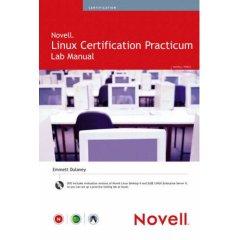 Download Book If you are the author or the publisher, and would like to link to your site here, please contact us. About Book Book Description Familiarize yourself with practicum exams to successfully take either the Novell Certified Linux Professional (CLP) or the Novell Certified Linux Engineer (CLE) exam with the Novell Linux Certification Practicum Lab Manual. The first half of the book consists of exercises with scenarios and relevant background information. The second half of the book walks through the exercises and shows the reader how to obtain the needed results, and is broken into four sections:
From the Back Cover Familiarize yourself with practicum exams to successfully take either the Novell Certified Linux Professional (CLP) or the Novell Certified Linux Engineer (CLE) exam with the Novell Linux Certification Practicum Lab Manual. The first half of the book consists of exercises with scenarios and relevant background information. The second half of the book walks through the exercises and shows the reader how to obtain the needed results, and is broken into four sections:
About the Author Emmett Dulaney the certification columnist for UnixReview and author of Novell Certified Linux Professional Study Guide from Novell Press. He has earned 18 vendor certifications, written several books on Linux, Unix, and certification study. Excerpt. © Reprinted by permission. All rights reserved. IntroductionThe germ of a concept for this book came from a number of conversations at BrainShare. After several sessions where Novell was promoting Linux and topics related to it, I overheard any number of administrators asking the same question in different wording: "How can I tell if I truly know Linux well enough?" Sometimes the "well enough" implied to be able to pass the CLP (Certified Linux Professional) or CLE (Certified Linux Engineer) exams. Many times, though, the "well enough" simply meant to be able to feel comfortable with the operating system. When I suggested the idea of a lab manual with case studies, it was well received enough to warrant scribbling some thoughts on paper. Those thoughts blossomed and fermented and turned into the book you now hold in your hand. This book is designed to allow you to test your knowledge with Linux at three different levels. If you are new to Linux, and the versions currently available from Novell, this book is most likely not for you. This book contains 75 practicum-style lab exercises to allow you to test your knowledge and abilities with Novell Linux Desktop 9 (NLD) and SUSE LINUX Enterprise Server (SLES). What Is Covered in This BookThis book is divided into four chapters. Each of the first three chapters builds on the ones that have come before it. You are presented with a case and some tasks to perform without any direction on how to accomplish those tasks. The fourth chapter walks through all the preceding exercises and shows one solution to each. Chapter 1, "Novell Linux Desktop 9," offers 15 exercises using the Novell Linux Desktop. No other operating system or software is required, and you need only have a mastery of this NOS in order to work through these. Chapter 2, "SUSE LINUX Enterprise Server 9," offers 30 exercises of intermediate difficulty using SUSE LINUX Enterprise Server (SLES). These cases are roughly equivalent to the practicums you would encounter during the CLP exam. Chapter 3, "Advanced SUSE LINUX Enterprise Server 9," offers 30 exercises of greater difficulty using SLES. These cases are roughly equivalent to those you would encounter as practicums during the CLE exam. Chapter 4, "Solutions to Exercises," walks through each of the exercises in the first three chapters and shows how to solve them. It is important to know that with Linux there are often multiple ways to arrive at the same solution, and each lab shows but one. Read through the solutions here if you do not know how to solve the exercises and even if you do, as it might provoke you to thinking through the answer to a predicament in a different way and that will always come in handy at some point in your future. What This Book Is NotThis book is not designed to be a programmer's guide or administrators' desktop companion—Novell Press offers a number of excellent books in those categories. This is not a reference work for network theory, protocols, or architectures. This book focuses purely on your testing your own ability to work through the cases presented to you without step-by-step guidance. And if you are weak in any particular area, refer to the solutions in Chapter 4, as well as consider the purchase of a reference book, an administrator's desktop companion, a Novell Study Guide, or something similar to help you fill in the holes. A Word About Practicum ExamsThere is a fair chance that the reason you purchased this book was to help prepare for the practicum exams on the CLP and CLE tests. Although it is easy to read that practicum exams are those in which you are required to do something as opposed to just pick the correct multiple-choice answer, it is sometimes difficult to grasp just exactly what such an exam is like. The practicum begins by presenting you with a "Business Requirements Document." You are always to pretend that you are a consultant or administrator for a fictitious company (the BRD will explain which) and that you have a task before you. The underlying purpose of this BRD is to give you all the information you need to know in order to satisfy the requirements of the task and meet the expectations for the company. Notice the emphasis on "meet." This is a very important concept that you must keep in mind: Your role during the exam is to do exactly what needs to be done to meet the BRD and nothing else. In the real world, if you were brought in to solve a problem with DNS and you happened to notice that printing was configured all wrong, you would never spend billable time fixing the printing problem without first asking approval to do so from the customer. That same attitude must be taken here—it is your job to configure the system as you are told to do so and not make arbitrary changes in other areas. In the actual exam, it will never be necessary to demonstrate every task from every one of the objectives that exist in this book in order to satisfy the requirements, but you never know which objectives will be needed to satisfy the BRD you are presented with until you take the actual test. As a very rough rule of thumb, it is not unlikely that you will have to perform up to 75% of the tasks covered here in order to successfully complete the practicum. You must study for all topic areas, though, in order to be fully prepared. A FAQ on "practical training" can be found at http://practicum.novell.com/modules.php?op=modload&name=FAQ&file=index, and the home page on this technology can be found at http://practicum.novell.com/index.php. What Do You Need?In order to work through the exercises in this book, you need a test environment in which you can experiment without inflicting harm on any production machines. For the NLD client, the requirements for a standard installation are
Though the preceding numbers are the minimum, the following requirements are more realistic for an environment you can be comfortable working within:
For the SLES machine, you need a machine that will meet the standard requirements of SUSE LINUX Enterprise Server 9, a client workstation (the NLD one works best), and an Internet connection. The requirements given for a comfortable NLD environment will work well:
Related Free eBooks
| Related Tags |












SEND A COMMENT
PLEASE READ: All comments must be approved before appearing in the thread; time and space constraints prevent all comments from appearing. We will only approve comments that are directly related to the article, use appropriate language and are not attacking the comments of others.