| | Understanding Thin-Client/Server Computingby Joel P. Kanter 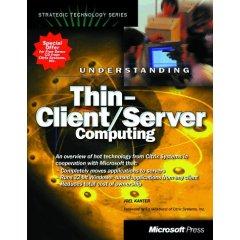
Download Book
(Respecting the intellectual property of others is utmost important to us, we make every effort to make sure we only link to legitimate sites, such as those sites owned by authors and publishers. If you have any questions about these links, please contact us.)
link 1
About Book
Book Description
From nontechnical managers to IT professionals, everyone with responsibility for networks wants answers to the problem of Total Cost of Ownership (TCO). And this book provides what may be the hottest answer yet. Here's thorough coverage of thin client technology for Microsoft Windows and Windows NT-technology that gives simple machines (even dumb terminals) the power to run advanced Microsoft applications from a server. Here readers will learn how this technology simplifies updates, configuration, and maintenance. Sun and Netscape have tried to get a lot of mileage from studies that show the cost of the typical corporate PC at $3K to buy, $13K/yr to maintain. The flaw in their NC alternative is: where's the software? Citrix has pioneered the Windows terminal approach in their WinFrame product, which lets you run sophisticated Windows apps, such as Word 97, from any platform that has a Citrix client on it, be it a Mac, a legacy Unix workstation, or even a 286 running DOS over a 28K modem connection,. Since the app resides on the server side, update, configuration, and many maintenance issues drop like flies. The user's machine doesn't even have to have the flexibility to be mis-configured, and the user defaults/privileges can be driven from the log-in to provide a consistent desktop and access rights from any machine. Microsoft will be supporting this technology in NT 5.0 under the code name Hydra--as a TCO solution that combines all the appeal of the NC with the installed app base of Windows, expect it to be hot! Related Free eBooks - Client/Server Computing with VM/ESA as Part of the Open Enterprise
- Client-Server Computing,Second Edition
- Client/Server Computing, 2nd Ed.
- Host/Workstation Client/Server Implementation Using VisualAge COBOL on OS/2, AIX, and MVS
- Oracle Parallel Server on Windows NT Clusters: Implementing Client Failover
- Running Citrix Presentation Server 4.0 on X3 Architecture Servers
- Building AS/400 Client/Server Applications with Java
- Implementing VisualGen Client/Server Communications
- Client/Server Implementation Using TXSeries, UDB, and VisualAge COBOL on Windows NT
- Network Clients for OS/2 Warp Server: OS/2 Warp4, DOS/Windows, Windows 95/NT, and Apple Macintosh
- Multi-Language Solutions for Client/Server Database Environment
- AS/400 Client/Server Performance Using the Windows Client
- Java Thin Client Systems: With VisualAge Generator -- In IBM WebSphere Application Server
- DRDA Client/Server for VM and VSE Setup for System and Performance Management
- Understanding Performance Tuning Theory for IBM OS/2 LAN Server
- Secured Single Signon in a Client/Server Environment
- Understanding and Using the IBM MSS Server
- Implementing SAP R/3 4.5B Using Microsoft Cluster Server on IBM Netfinity Servers
- Installing Information/Management Version 6 Release 1 for Client/Server
- From Client/Server to Network Computing,A Migration to Java
- Consolidating Windows 2000 Servers in iSeries: An Implementation Guide for the IBM Integrated xSeries Server for iSeries
- IBM HTTP Server (powered by Apache): An Integrated Solution for IBM eServer iSeries Servers
- OS/2 Warp Server Integration Guide for IBM Netfinity and IBM PC Servers
- CICS/VSE in a Networking World: Connecting to CICS Servers and Clients
- CICS/VSE Client/Server Solutions Implementing the Message Queue Interface
- A Fast Path to AS/400 Client/Server Using AS/400 OLE DB Support
- A Comprehensive Guide to Virtual Private Networks, Volume I: IBM Firewall, Server and Client Solutions
- Implementing Integrated Windows Server through iSCSI to i5 Servers
- Implementing Oracle Parallel Server on Netfinity Servers
- VisualAge Generator Client/Server Communications Examining the Options
- Case Study: Domino.Merchant Server for IBM Netfinity Servers
- Direct Attach xSeries for the IBM eServer iSeries Server: A Guide to Implementing xSeries Servers in iSeries
- Developing PHP Applications for IBM Data Servers
- VSE/ESA on a PC Server 500 System/390
- Deployment using Altiris on IBM System x and BladeCenter Servers
| Related Tags |
RotBiabtigo, 2013-01-28 16:35:13
SEND A COMMENT
PLEASE READ: All comments must be approved before appearing in the thread; time and space constraints prevent all comments from appearing. We will only approve comments that are directly related to the article, use appropriate language and are not attacking the comments of others.