| 2020ok Directory of FREE Online Books and FREE eBooks |
Free eBooks > Computers & Internet > Web Development > HTML, Graphics, & Design > Adobe Photoshop > Fine Art Photoshop
Fine Art Photoshopby Michael J. Nolan and Renee LeWinter 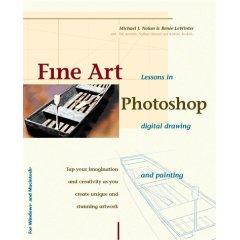 Download Book If you are the author or the publisher, and would like to link to your site here, please contact us. About Book Amazon.com While most Photoshop books focus on commercial artwork, this outstanding full-color guide focuses on fine art, making it a great choice for aspiring artists. The authors explore the established principles of drawing and painting--covering, for example, perspective, line, lighting, volume, and value--as they explain the relevant paint and effects tools in Photoshop. Nolan and LeWinter take four examples of art: a boat, a self-portrait, a still life, and an architectural drawing (of a door), and reproduce them in various ways using different painting techniques. You first go through the four examples by using basic drawing and sketching techniques in gray-scale tones; you use tools that emulate the look of pencil, charcoal, and airbrushes. Next you create colorful versions of these works, in the process learning how to manage color, create palettes of your own, and match the look of watercolor and pastels. The next section takes you further, reproducing the images in versions that utilize washes, emulate oil paintings, and have realistic textures. Then you apply more special effects, changing lighting, working with a scratch-board technique, and replicating the look of impressionistic and surreal paintings. Finally, the authors explain the Photoshop paint tools such as Pencil, Paintbrush, Airbrush, Erase, and Rubber Stamp and show images in which these tools are put to work. They also describe printing issues, provide a glossary of art terms, and offer a guide to digital printing equipment and services. --Kathleen Caster
Gain a competitive advantage by adding new skills to their repertoire Learn Photoshop techniques that you thought were available only from paint programs and third-party filters Create truly unique artwork by getting past the Photoshop presets that everyone else uses Related Free eBooks
| Related Tags |












SEND A COMMENT
PLEASE READ: All comments must be approved before appearing in the thread; time and space constraints prevent all comments from appearing. We will only approve comments that are directly related to the article, use appropriate language and are not attacking the comments of others.