| 2020ok Directory of FREE Online Books and FREE eBooks |
Free eBooks > Computers & Internet > Programming > Java > General > Java Look and Feel Design Guidelines
Java Look and Feel Design Guidelinesby Sun Microsystems 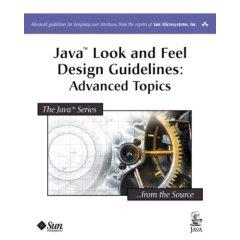 Download Book (Respecting the intellectual property of others is utmost important to us, we make every effort to make sure we only link to legitimate sites, such as those sites owned by authors and publishers. If you have any questions about these links, please contact us.) link 1 link 2 About Book Book Description This book brings together advanced guidelines and techniques for building exceptionally effective user interfaces with Java technology. Building on the insights presented in Java Look and Feel Design Guidelines, Second Edition, this book focuses on several key opportunities to enhance Java user interfaces, and draws upon brand-new user analyses by Sun Microsystems' Java Look and Feel Design Group. The authors begin with in-depth coverage of Java windows, including techniques for choosing the right window type, designing window elements, setting state, and handling multiple windows. In a detailed chapter on menus, they show how to design menu elements, common, and contextual menus; and assign mnemonics and keyboard shortcuts. The book demonstrates how to control key aspects of application behavior, including addressing modes, filtering, searching, and tool tips. A chapter on idioms shows how to use sets of JFC components to standardize appearance and behavior. Readers will find practical techniques for improving responsiveness and providing more useful operational feedback. For every Java developer, software engineer, usability specialist, and manager responsible for developing or commissioning Java software. Book Info Provides programmers with the requirements for creating user interfaces using the Java Foundation Classes (JFC). Focuses on the built-in Java look and feel (called Metal). Defines the visual design standard for the next generation of Java programs. Softcover. From the Back Cover Java Look and Feel Design Guidelines Advanced Topics provides advanced design guidelines for user interfaces based on the Java Foundation Classes (JFC) with the Java look and feel. This book augments the award-winning Java Look and Feel Design Guidelines, 2nd ed. Java Look and Feel Design Guidelines, Advanced Topics describes how to:
Created by a team of user interface experts at Sun Microsystems, Inc., this timely book provides many useful guidelines for improving consistency and efficiency in applications that use the Java look and feel. By following these guidelines, you can create user interfaces with the flexibility, usability, and efficiency you need. 0201775824B10222001 About the Author The Java Look and Feel Design Group at Sun Microsystems creates interface standards that enable designers and developers to build outstanding human interfaces with the Java programming language. Excerpt. © Reprinted by permission. All rights reserved. Java Look and Feel Design Guidelines: Advanced Topics provides guidelines for anyone designing user interfaces for applications written in the Java programming language. In particular, this book offers design guidelines for applications that use the Java look and feel. This book supplements Java Look and Feel Design Guidelines, 2d ed. For details on that book, see "Related Books" on page 4. Although some topics in Java Look and Feel Design Guidelines: Advanced Topics apply only to certain types of applications, most topics apply to all applications that use the Java look and feel. Who Should Use This BookPrimarily, this book addresses the designer who chooses an application's user-interface elements, lays them out in a set of components, and designs the user interaction model for an application. This book should also prove useful for software developers, technical writers, graphic artists, production and marketing specialists, and testers who help create applications that use the Java look and feel. Java Look and Feel Design Guidelines: Advanced Topics focuses on design issues and human-computer interaction in the context of the Java look and feel. For information about technical aspects of the Java Foundation Classes (JFC), visit the JFC and Swing Connection web sites: The guidelines in this book are appropriate for GUI applications that run on personal computers and network computers. These guidelines are not intended for software that runs on consumer electronic devices, such as wireless telephones or personal digital assistants (PDAs). How to Use This BookThis book is intended to be read in its entirety or to be consulted as a reference on particular topics. The information in this book is easier to understand if you first read Java Look and Feel Design Guidelines, 2d ed. If you read only particular topics in this book, you should also see any corresponding topics in that book. This book assumes that you are familiar with the terms and concepts in Java Look and Feel Design Guidelines, 2d ed., which is available in printed form at bookstores and as hypertext at the following web address:http://java.sun.com/products/jlf. In addition, this book assumes that you are using the default Java look and feel theme, as described in Chapter 4 of Java Look and Feel Design Guidelines, 2d ed. What Is in This BookThis book contains two main parts -- "General Topics" and "Special Topics."Part One, "General Topics," consists of chapters whose user interface guidelines apply to most applications. Chapter 1, "Introduction," explains why a consistent look and feel is important in applications and describes characteristics of well-designed applications. Chapter 2, "Windows," defines user-interface objects and then describes various types of windows. In addition, the chapter describes how to choose the right window type, design window elements, set the state of windows, and handle multiple windows. Chapter 3, "Menus," provides guidelines for designing menu elements, common menus (such as File, Edit, and Help), and contextual menus. The chapter also provides guidelines for assigning mnemonics and keyboard shortcuts to menu items. Chapter 4, "Behavior," discusses modes of user interaction, multiple selection, filtering, searching, and tool tips. Chapter 5, "Idioms," describes how to use sets of JFC components to achieve a standardized appearance and behavior. In particular, the chapter discusses idioms for tables, text fields, lists, and hierarchies of user-interface objects. Chapter 6, "Responsiveness," discusses characteristics of responsive applications, describes how responsiveness relates to performance and to response delay, explains how to measure response delay, and describes ways to improve responsiveness and provide operational feedback to users.Part Two, "Special Topics," consists of chapters whose guidelines apply only to applications that include wizards or alarms. Chapter 7, "Wizards," introduces wizards and then describes how to decide whether your users need a wizard, how to design the layout and behavior of wizards, and what other factors to consider when designing wizards. Chapter 8, "Events and Alarms," defines the terms "event" and "alarm" and then provides information on how to display alarm views (representations of alarms) and how to manipulate alarm views (for example, by sorting them at a user's request). What Is Not in This BookThis book does not provide detailed discussions of human interface design principles or the design process, nor does it present information about task analysis--an essential concept in user interface design. For resources on these topics, see "Related Books" on page 4 and "Related Books and Web Sites" in Java Look and Feel Design Guidelines, 2d ed. Many of this book's guidelines can be applied to applications that use the Java look and feel to display text in any language. However, the usability of the book's guidelines and examples has been tested only with languages in which users read left to right. If you are designing for users who read right to left, use your judgment to decide whether this book's guidelines regarding layout are appropriate for your application. Related BooksThe preface to Java Look and Feel Design Guidelines, 2d ed., cites many references on topics such as fundamental principles of human interface design, design issues for specific (or multiple) platforms, and issues relating to internationalization and accessibility. This section does not repeat those references; instead, it lists only books to which this book refers. Sun Microsystems, Inc. Java Look and Feel Design Guidelines, 2d ed., Addison-Wesley, 2001. This book provides essential information for anyone involved in creating cross-platform GUI (graphical user interface) applications and applets in the Java programming language. In particular, the book offers design guidelines for software that uses the Java look and feel. Hackos, JoAnn T., and Janice C. Redish. User and Task Analysis for Interface Design. John Wiley & Sons, Inc., 1998. This book explains how to observe and interview users to gather the information you need to design your application. Johnson, Jeff. GUI Bloopers: Don'ts and Do's for Software Developers and Web Designers. Morgan Kaufman, 2000. This book provides examples of poor design in windows, inconsistent use of labels, and lack of parallelism in visual layout and grammar. The writer develops principles for achieving lucidity and harmony of look and feel. Wilson, Steve, and Jeff Kesselman. Java Platform Performance: Strategies and Tactics. Addison-Wesley, 2000. Intended to help software developers write high-performance software for the Java platform, this book describes the various qualities known as performance and describes how to attain and measure them. 0201775824P10162001 Related Free eBooks
| Related Tags |












SEND A COMMENT
PLEASE READ: All comments must be approved before appearing in the thread; time and space constraints prevent all comments from appearing. We will only approve comments that are directly related to the article, use appropriate language and are not attacking the comments of others.