| 2020ok Directory of FREE Online Books and FREE eBooks |
Free eBooks > Computers & Internet > Operating Systems > Unix > General > HP UX Virtual Partitions
HP UX Virtual Partitionsby Marty Poniatowski 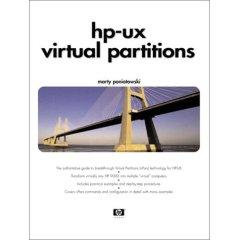 Download Book If you are the author or the publisher, and would like to link to your site here, please contact us. About Book Book Description Virtual Partitions (vPars) enable you to transform virtually any HP 9000 system into multiple "virtual computers," each running their own instance of HP-UX and associated applications. Now, one of the world's leading HP-UX experts presents a comprehensive guide to vPars that covers everything you need to succeed with this breakthrough technology. Poniatowski introduces vPars' key concepts, explaining how vPars enables multiple virtual computers to be fully isolated from each other on the same HP 9000 server -- running multiple instances of HP-UX 11i, different patch levels, and different applications. He then covers not only every vPars command, as well as the system administration techniques you need to take full advantage of it. He walks setting up and configuring vPars; then covers every aspect of managing HP-UX, including working with device files; using System Administration Manager (SAM) and Service Control Manager (SCM); adding peripherals, users, and groups; utilizing Ignite-UX; performing backups; and more. For every HP-UX administrator, and for sophisticated HP-UX users seeking to benefit from vPars technology. From the Back Cover vPars: The breakthrough solution for maximizing HP 9000 utilization, flexibility, and manageability.
Using Virtual Partitions (vPars), you can transform virtually any HP 9000 system into multiple "virtual computers," each running its own instance of HP-UX and associated applications-dramatically improving efficiency, flexibility, availability, and manageability in any enterprise environment. Now, one of the world's leading HP-UX experts and best-selling author Marty Poniatowski presents a comprehensive guide to vPars that covers everything you need to succeed with this breakthrough technology. Using practical examples, this book covers every essential vPars command and administration technique:
Whether you want to consolidate servers, improve utilization, respond to rapid load changes, protect against software failures, or run production and test systems on the same server, vPars makes it possible - and Marty Poniatowski's step-by-step instructions make it easy. About the Author MARTY PONIATOWSKI has been working with UNIX since 1981. For the past fifteen years, he has been a System Engineer with Hewlett-Packard in the New York area, working with customers in many industries. He has written twelve Prentice Hall books on UNIX-related topics all published by Prentice Hall PTR, including HP-UX 11i System Administration Handbook and Toolkit. Excerpt. © Reprinted by permission. All rights reserved. PREFACEAbout Virtual PartitionsWith Virtual Partitions (vPars) you can take almost any HP 9000 server and turn it into many "virtual" computers. These virtual computers can each be running their own instance of HP-UX and associated applications. The virtual computers are isolated from one another at the software level. Software running on one Virtual Partition will not affect software running in any other Virtual Partition. In the Virtual Partitions you can run different revisions of HP-UX, different patch levels of HP-UX, different applications, or any software you want and not affect other par-titions. There are some base requirements that must be met in order to run vPars on your system. At the time of this writing, the following requirements minimum requirements must be met for each vPar on your system:
The system we'll use in most of the examples throughout this book is an L-Class system that meets all of the requirements in the previous list. You may also want to have additional disks and a separate LAN card in each of your vPars. I strongly recommend the LAN card so that you can establish TELNET, or other, sessions to your vPars rather than connect to them only from the console. The LAN card is also required to perform backup and Ignite-UX related work. If you have Instant Capacity on Demand (iCOD) employed on your server, all CPUs must be activated in order for vPars to work. When employing Processor Sets (psets) in a vPar, use only bound CPUs. There is a vPars product bundled with HP-UX 11i as well as a full, or add-on product. There are very few limitations with the add-on product. The bundled product has a limitation of a maximum of two vPars and one of the vPars can have only one CPU. This book was written with Virtual Partitions software that had not yet been released. There have been many enhancements to Virtual Partitions since the writing of this book. There is a Graphical User Interface being considered for vPars that I haven't covered in this book. There is something to be said for working with a product when it is new. You really get a good understanding of the functionality of the product by using the command line only and performing a lot of manual procedures. In addition, Superdome vPars software in covered in Appendix A had just become available as early access software. The vPars software for Superdome operates identically to that on the L-Class and N-Class systems covered in the earlier examples in the book. Although the Virtual Partitions product has been streamlined since the writing of this book you'll gain a good understanding of Virtual Partitions by the procedures I cover herein. I hope you enjoy reading the book and learning the material as much as I did writing it. Marty Poniatowski Virtual Partitions (vPars) BackgroundHP-UX Virtual Partitions (vPars) allow you to run multiple instances of HP-UX on the same HP 9000 server. From a hardware perspective a vPar consists of CPU, memory, and I/O that is a subset of the overall hardware on the computer. From a software perspective a vPar consists of the HP-UX 11i Operating Environment and all application-related software to successfully run your workload. Figure P-1 shows a conceptual diagram of the way in which HP 9000 computer system resources can be allocated to support multiple vPars. The components of which your HP 9000 is comprised can be allocated in a variety of ways. You can see that the eight-way system shown has a different number of processors, different amount of memory, and different number of I/O cards allocated to each vPar. The unused components can be added to any of the vPars or be the basis for yet another vPar. In addition, components can be moved from one vPar to another (with some restrictions described later in the book). Uses of Virtual PartitionsI have worked on many vPars installations that have a variety of uses for vPars. The following are a sampling of the reasons to use vPars:
These are just a sampling of the uses I've seen for vPars. Many others will emerge as vPars become widely used and systems experts implement them in more computing environments. Organization of the BookI did not restrict this book to covering only Virtual Partitions (vPars) related material. I cover many HP-UX 11i system administration topics and the way in which they are affected by vPars. This is, however, not a complete HP-UX 11i system administration book. The HP-UX 11i System Administration Handbook and Toolkit is a complete system administration guide that you may want to consider as a companion to this book. It also contains a UNIX section as well as an HP-UX and Windows interoperability section. Each chapter starts with partition-specific information and later in the chapter contains background information on the topic. In the chapter covering booting partitions, for instance, I first cover topics specifically related to booting partitions. Later in the chapter I cover booting in general. Covering both the partition-specific information related to a topic and then background information on the same topic gives you most of what you need to know to successfully deal with partitions. Relevant URLsThere are many Web sites that can assist you in your Virtual Partition-related work and HP-UX system administration in general. The following are some of the more prominent HP-UX-related Web sites as they existed at the time of this writing:
Manual Pages Supplied with the BookI am most grateful to Hewlett-Packard Company for having allowed me to include vPars manual pages and a few other select manual pages in this book. I have received a great deal of positive feedback on the inclusion of manual pages in my previous books. Many readers find it helpful to have the manual pages in the book to refer to when reading it when there is no system available to check on a command (apparently, a lot of people are reading my books while not at the office). Related Free eBooks
| Related Tags |












SEND A COMMENT
PLEASE READ: All comments must be approved before appearing in the thread; time and space constraints prevent all comments from appearing. We will only approve comments that are directly related to the article, use appropriate language and are not attacking the comments of others.