| 2020ok Directory of FREE Online Books and FREE eBooks |
Free eBooks > Computers & Internet > Web Development > HTML, Graphics, & Design > Web Graphics > Sams Teach Yourself Illustrator 7 in 24 Hours
Sams Teach Yourself Illustrator 7 in 24 Hoursby Mordy Golding 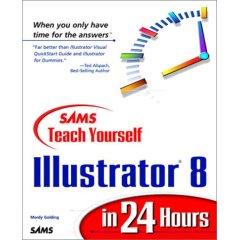 Download Book (Respecting the intellectual property of others is utmost important to us, we make every effort to make sure we only link to legitimate sites, such as those sites owned by authors and publishers. If you have any questions about these links, please contact us.) link 1 About Book Amazon.com If you need a highly regimented approach to learning new software and you're trying to make your way through the maze that is Adobe Illustrator, this Sams Teach Yourself guide can help. In 24 hours, you learn about the essence of working with vector-based images and become proficient enough to create attractive illustrations of your own. Each chapter, or hour, concludes with a summary, a quiz, exercises, and a review of terms, so you can assess what you've learned. Author Mordy Golding first teaches you how to set up and customize documents, draw basic objects, and work with selections, layers, Bézier paths, paintbrush tools, colors, fills, strokes, and compound paths and masks. Next, you work with transformations, text and typography, raster images, vector filters, and charts and graphs. Finally, you learn about saving and exporting files, using Actions, scanning images, printing files, creating color separations, creating Web graphics, and dealing with cross-platform issues. The author addresses both Windows and Macintosh users but is sensitive to the differences between the two platforms. --Kathleen Caster
This step-by-step tutorial uses a friendly, conversational, and non-condescending approach to teach readers the basics of Illustrator 8. The book's tone is one of a teacher sitting with you explaining how to use the program. This title covers both the Macintosh and Windows platforms. Sams Teach Yourself Illustrator 8 covers the following topics, and more: - The Interface, Tools, and Palettes, - Setting Preferences, - Drawing & Editing Objects, - Layers, - Working with Selections, - Bezier Paths, - Masks, - Transformations, - Color. About the Author Mordy Golding is a trainer, consultant, writer, graphic designer, production artist, and network manager. With a strong technical background, Mordy has been designing on computers since 1990, and is a featured panelist at Macworld. He authored Teach Yourself Illustrator 7 in 24 Hours and co-authored the Pantone Web Color Resource Kit. Related Free eBooks
| Related Tags |












SEND A COMMENT
PLEASE READ: All comments must be approved before appearing in the thread; time and space constraints prevent all comments from appearing. We will only approve comments that are directly related to the article, use appropriate language and are not attacking the comments of others.